Red Hat Linux can be installed from any one of several types of media.
Installation from a PCMCIA device from any of the supported media requires the use of the supplemental disk. If you will be using a PCMCIA device for installation (for example, a PCMCIA ethernet card for an NFS-based installation, or PCMCIA SCSI card for CD-based installation) you should answer ``YES'' to the first question in the installation program. You will then be prompted to remove the boot disk and insert the supplemental install disk.
The next screen asks what type of media you will be using for the installation.
(Figure 2.3)
Highlight the appropriate choice and select ``OK'' or press ![]() to go
to the
next screen. If you select FTP, Hard Drive or Floppy as the source media you
will be prompted for the supplemental disk. The NFS installation continues
with section 2.3.6. All other installation methods continue with
section 2.3.7.
to go
to the
next screen. If you select FTP, Hard Drive or Floppy as the source media you
will be prompted for the supplemental disk. The NFS installation continues
with section 2.3.6. All other installation methods continue with
section 2.3.7.
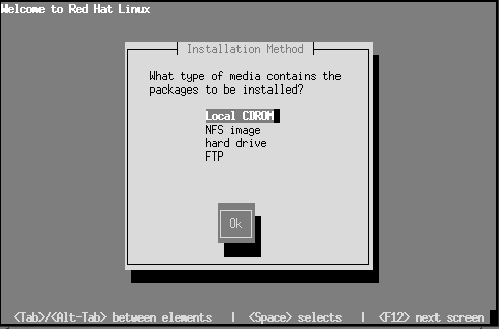
Figure 2.3: Selecting Installation Media