For FTP installation you must first configure TCP/IP networking to gain
access to the FTP server you will be installing from. This information is
only used for the installation process. You will be asked for permanent
TCP/IP information later in the install. This feature allows greater
flexibility for those who want to install from a network other than where
the machine will ``live''. When you enter the IP address, the installation
program will attempt to fill in your netmask for you based on the value
entered in the IP field. When you accept or change the netmask and press
![]() the network and broadcast addresses will be filled in based
on the IP address
and netmask. The structure of your network determines the accuracy of these
values. If you need to make changes simply use
the network and broadcast addresses will be filled in based
on the IP address
and netmask. The structure of your network determines the accuracy of these
values. If you need to make changes simply use ![]() and
and
![]() to move the
highlight to the field you want to modify,
to move the
highlight to the field you want to modify, ![]() over the incorrect
information, and re-type the correct values. Move the highlight to the
``OK'' button and toggle it to continue. (Figure 2.4)
over the incorrect
information, and re-type the correct values. Move the highlight to the
``OK'' button and toggle it to continue. (Figure 2.4)
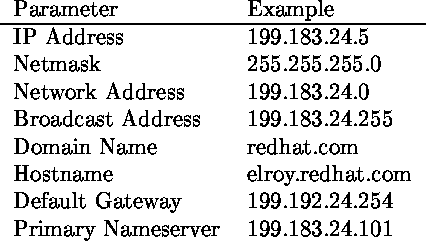
Figure 2.7: Sample Networking Parameters
After configuring the IP address information you will be asked to supply the domain name of the workstation. This information will be carried to the next line, where you prepend the hostname to the domain name, resulting in the fully qualified domain name (FQDN) in the Hostname field. Values for Gateway and Nameserver will be supplied based on information from the TCP/IP screen. If this information is inaccurate you can make changes here in the same manner as in the TCP/IP configuration screen.
Figure 2.7 lists the parameters that are requested and some example values. These are only examples!! Do not use these parameters!!
Next you must enter the site name you will be installing from and the path to the Red Hat installation directory on that server. If you enter incorrect information you will be prompted to check the input and an error message will be posted to the screen.