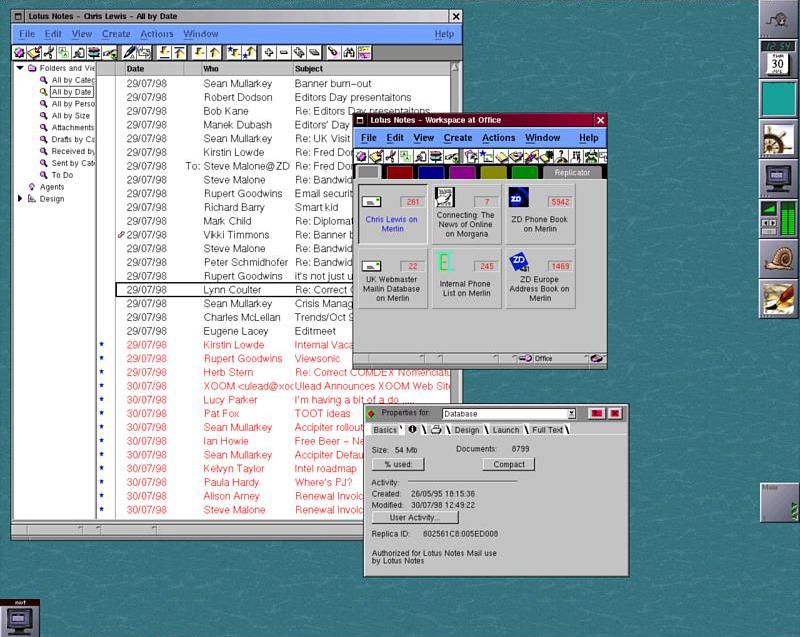
Operating System Software
Red Hat Linux 5.1
Chris Lewis
PC Magazine
September 1998
Pros A fast, reliable and flexible operating system with excellent networking
capabilities; unbeatable value for money.
Cons Steep learning curve for anyone unfamiliar with Unix.
Verdict Technical users will find Linux hard to beat, for workstation or network
server applications.
Price as reviewed (ex. VAT) £38.28
LINUX, THE OPEN SOURCE Unix clone, is seen in some quarters as a viable alternative to Windows NT, particularly for Internet/intranet servers and as a development platform. A fast and stable multi-user operating system with excellent multi-tasking, Red Hat Linux 5.1 radically simplifies system configuration, adds new tools and fixes bugs.
As a desktop operating system, Red Hat Linux scores well for reliability, but lags behind rivals like Windows NT in some key areas of usability. The X-Windows GUI is considerably more powerful than Microsoft's Windows, but often less visually appealing. Whereas most Windows applications use Microsoft's standard controls, assuring consistent appearance and functionality, Unix applications can be based on any one of more than a dozen windowing toolkits. The resulting lack of a standard look and feel makes learning harder and undermines application interoperability -- drag and drop, for example, is sorely under utilised. But with a little patience, dedicated users can create a first class desktop environment that's finely tuned to their tastes and needs.
Upgrading a Red Hat Linux 5.0 system went smoothly, as did a fresh install on a new PC. Version 5.1 adds DHCP support during installation, allowing networking parameters to be configured automatically. A Kickstart option helps to achieve a standard installation across multiple PCs.
Running on a 386 with 8MB of RAM is possible for light server use but for most situations a fast Pentium with 32MB or more of RAM is advisable. A minimal install takes 200MB of disk space, while a full install of all the supplied packages requires over 500MB. Most popular hardware is supported and detected automatically, but in some areas driver support lags behind that for Windows, so check the documentation. Based on version 2.0.34 of the Linux kernel, Red Hat Linux 5.1 is available for Intel x86, Compaq/Digital Alpha, and Sun SPARC CPUs.
Configuration and administration of Unix systems traditionally relies on editing a series of text files. Linuxconf, an integrated administration tool, sports a GUI that hides the more gruesome details, but you're likely to find yourself dipping into a text editor now and then. Linuxconf can be driven from the command line, run as a text-mode or X application, or accessed via a browser for remote administration.
Although there are emulation subsystems that run Windows applications under Linux, the process is often complicated and the results mixed. Windows support is best considered a work in progress. Linux boasts a large software base of its own, and many of the programs are included in this release. New or reworked applications appear daily, and Linux can run many programs written for other Unix systems. It's particularly strong in technical areas like networking, typesetting, programming and databases, but remains weak in office applications.
Most Linux programs are available free, but a growing band of commercial vendors are porting their offerings to Linux. Red Hat bundles a CD-ROM containing demos (some fully functional) of commercial programs, including WordPerfect 7.
It's very hard to imagine a more reliable and fully equipped Internet/intranet platform than Red Hat Linux 5.1. It includes the Apache Web server software used by the majority of professional Web sites, as well as servers for FTP, Usenet News, mail, DHCP, DNS, SNMP, RealVideo and more. A similarly equipped NT installation would run to several thousands of pounds. Linux rarely requires a reboot, even during software upgrades -- a point that certainly won't be lost on busy system administrators.
Support for a wide range of network protocols -- including TCP/IP, NetWare, AppleTalk and Microsoft's SMB -- makes Linux the ideal glue for interconnecting other operating systems, such as Windows, MacOS, OS/2 and most versions of Unix. The supplied Samba package, for example, provides seamless sharing of resources located on Windows PCs, and lets Windows users access Linux's drives and printers.
Programmers will find an exceptionally wide array of development tools covering numerous languages, including C, C++, Java, Perl, Fortran, Lisp, Pascal, TCL, Python and Scheme.
Red Hat's documentation is enough to get you started, but with so many authors working on the software, it's hard to assemble a truly comprehensive manual. Fortunately, the Internet and its users form a rich source of Linux advice and information, and Red Hat itself offers 90 days support via email or fax.
Red Hat Linux 5.1 is stunningly good value and rapidly improves at every turn, although it needs further polishing before it'll appeal to the majority of PC users. However, its speed, stability and flexibility make it shine in more technical roles, particularly Internet/intranet application
Distributed by: Interactive Ideas Unit 2, Centenary Estate, Centenary Road, Enfield EN3 7UF
0181-805 1000 Fax 0181-805 8962
This review appears in the September 1998 issue of PC Magazine UK
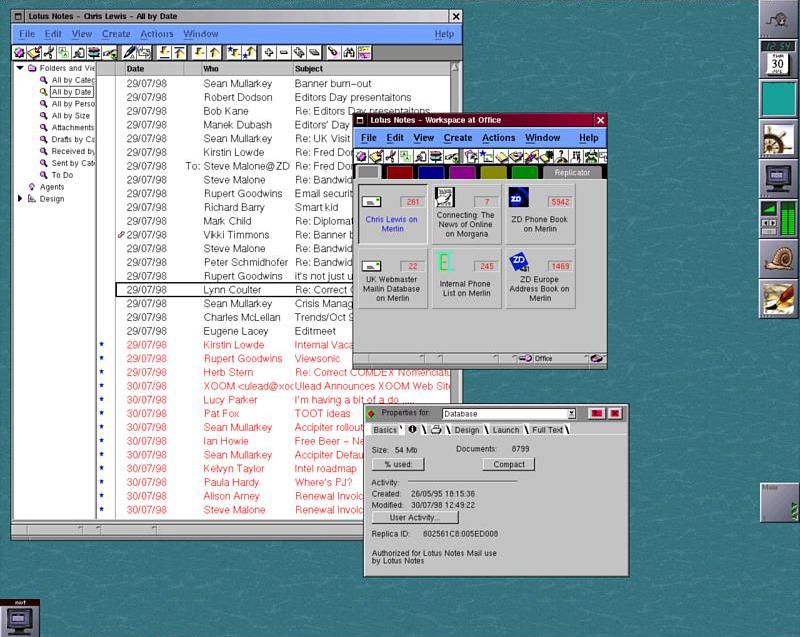
How do you run a program that isn't available for Linux? Lotus has not yet produced a Notes client for Linux, but X Window's network awareness allows one to run such programs on another machine yet view and control them from the Linux desktop. Here we used a Sun Solaris workstation to run Notes remotely across the LAN.
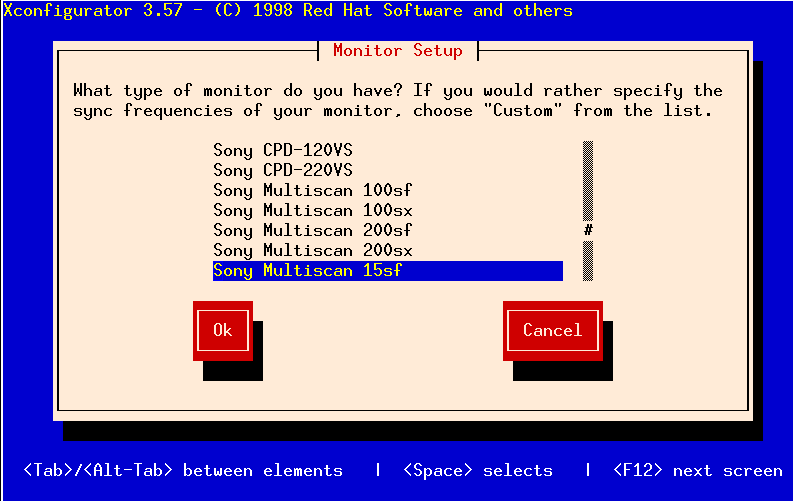
Red Hat and others are working to provide Linux with a full-set of GUI tools for system administration. However, some tools are available only as text-mode applications. Here we see Xconfigurator which lets one configure the XFree86 windowing system to match your graphics card and monitor.
Copyright 1998