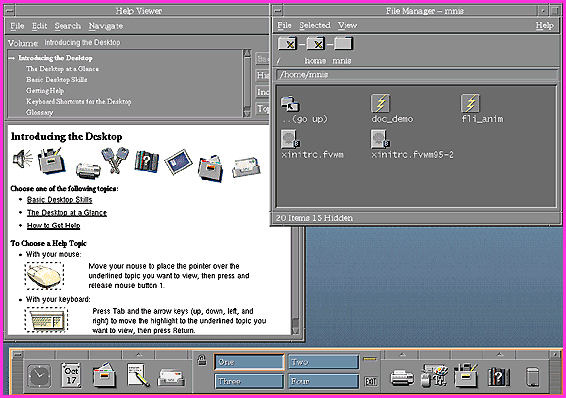
Linux in a Gray Flannel Suit
It's powerful. It's open. It's free. That's why this Unix is entering corporate IS
By Jim Mohr
BYTE
March 1997
What would you say if you were offered a graphical OS that has the ability to run on both a low-end 386 and the fastest Pentium Pro, handles most of your DOS and Windows 3.1 applications, connects to anything on your network, and is free?
No, nobody's going to sell you a bridge to go along with this OS. But Linux offers all these benefits, and every day more IS departments are deploying it, despite (or, in some cases, because of) the fact that it's not backed by a huge corporation. In addition to its modest hardware and software requirements, Linux bears a Unix heritage, which makes it powerful, and it's backed by hundreds of developers who take the advancement of the OS seriously.
These compelling reasons have created a dedicated Linux following among individuals worldwide, but in the corporate world Linux is not always a simple choice.
It lacks the breadth of commercial third-party applications that OSes like Windows NT and Solaris have in their support. There is no central authority to call for technical assistance. And because it's Unix, many people consider Linux arcane, to say the least.
But every day, developers and evangelists are moving Linux forward. As they do, more corporations are taking a serious look at an OS that, until recently, was something hackers played with at home in their off-hours.
To Deployment
The first reaction many IS people have to using Linux ranges from surprise to disbelief. "How can you possibly consider it for a critical server?" is the traditional rebuke. Even a year ago this would have been valid, but now Linux is proving itself at organizations such as Kodak, the McMurdo Air Force Base, Southwest Airlines, and Xerox.
Despite its low price, Linux is not an unleaded version of a commercial Unix. But cost is one of the last things people mention when talking about Linux's benefits. Reliability is one of the first. If your system crashes, productivity will plummet whether you have a $20,000 Sun server or a $2000 Linux-based server.
It was as an Internet server that Linux first showed its reliability. For most people setting up Internet servers, Unix is the preferred platform. More than half of all Web servers run Unix, and 10 percent of them run Linux, according to Harald T. Alvestrand, creator of the Linux Counter. Linux's Web popularity is due in part to the Web and FTP servers that come standard with it. In addition, Linux offers some built-in firewall and proxy capabilities.
"A free, powerful Internet server has attracted a lot of attention," says Dan Merillat, system administrator at ISP Access Orlando (Orlando, FL). "With the number of small Internet service providers [ISPs] multiplying, Linux jumped to the forefront. Small ISPs need to be able to spend their money on hardware, not on overpriced software, upgrade contracts, and service contracts."
Small companies often need something more than what a commercial OS provides out of the box. Yet they might think that a major vendor isn't going to make a change to its OS just for them. "When you buy from the large corporation, you get whatever they're selling. If you need it customized, you're out of luck," says Mike Black, principal engineer of Computer Science Innovations, a software development firm. "With Linux, if you need customization, you can get it." How? Virtually all of Linux's developers are active in Usenet newsgroups and read them for suggestions and ideas about how to extend Linux.
Black says his company grappled with a project that required putting 16 IP addresses on the same box. Windows NT 3.51 limited him to five addresses unless he wanted to hack the registry. So, Black rolled out a solution with Linux.
Linux isn't used solely as an Internet server for small companies. Brian Talley, a systems consultant for Eastman Kodak, brought Linux into Kodak's Photo CD project. Because Linux offered the same capabilities as the high-priced Unix that Kodak was using at the time, he ended up saving Kodak over $10,000. When Talley later took a job at Xerox, he brought Linux along with him. He installed it on a notebook, which replaced a Sun workstation, thus saving Xerox an equivalent amount of money.
Southwest Airlines runs myriad OSes. It implemented a statistical analysis system based on Linux. Meanwhile, Design Science Labs, a Berea, Ohio-based Linux consulting firm, runs every aspect of its business -- from customer databases to accounting to its Web server -- on Linux.
Sixt Rent-a-Car (Munich) uses Linux to run 230 machines throughout Germany. When asked about the German tendency to buy purely by brand name, MIS manager Horst Effenberger replied, "We wanted something that provides the best value for our money, which was accomplished by implementing Linux."
Not All Roses
That's the good news. Now the bad news: Linux has a dearth of shrink-wrapped applications. Businesses won't find Linux versions of Microsoft Office or Visual Basic. Nor will they find a wide range of personal information managers or other desktop productivity software. Moreover, there are dozens of DBMSes that do not run on Linux.
But IS managers can use three office productivity suites with Linux -- two from Caldera, one from Red Hat. Caldera Internet Office Suite ($349) includes FlagShip (a Clipper clone), NExS Spreadsheet, and WordPerfect. Caldera has also released its Solutions CD, which contains the same products as the Caldera suite, plus the Linux version of CorelDraw, tool builders, scheduling and task management software, and a Hypertext Markup Language (HTML) editor. Red Hat's entry, ApplixWare ($499), includes Applix Words and Applix Spreadsheets.
Beyond those three productivity suites, you can fall back on Linux's DOS and Windows emulators. The DOS emulator enables you to load Windows 3.1. The Windows emulator (an implementation of the Windows Application Binary Interface, or Wabi) allows you to run some Windows 3.1 applications from within the X Window System. (Note that Wabi currently supports only the Windows 3.1 API, so applications that need Win32 won't run.)
If you're interested in running Linux as a server for Windows clients, you're in luck. Using the SMB protocol of Windows networks, Linux can act as both a server and a client to Windows machines.
Still, the number of business applications available for Linux is much smaller than that for Windows or even other dialects of Unix. Until more software developers begin porting their applications to Linux, the choice is limited, and it looks as though it may stay that way for a while. Fortunately, there are lots of tools to create your own applications.
Every Linux distribution comes with a treasure chest of programming tools, from basic shells to Perl and even full-blown C++ compilers -- something you normally pay extra for with commercial Unix versions, such as the one from The Santa Cruz Operation (SCO) and, of course, Windows NT.
Getting Support
What about the concern MIS managers share over the fact that no one company is standing behind Linux? If something goes wrong, whom do you call for technical support?
Anyone who's spent an hour on the phone waiting for technical support from a large company knows that even the major players don't always offer the best assistance. In fact, support for Linux can be at least as good -- and as qualified -- as that from most large software vendors, because the people supporting the OS are often the ones who wrote it. Several Usenet newsgroups address Linux, and most of Linux's developers read these groups. And their e-mail addresses are available in the source code. Since they use the same hardware themselves, they are anxious to learn about bugs.
The problem with Usenet is the response time. If you have a crashed system, you need information immediately -- you can't afford to wait even the few hours required when posting to a newsgroup.
Another common complaint about Linux -- which is also valid for all dialects of Unix -- is that it's not easy to learn. If you're coming from the point-and-click world of Windows, the command lines of Unix can be intimidating. This is compounded by the fact that there's little standardization in either the Linux software or its documentation.
Free, But Worth a Lot
You get what you pay for, and since Linux is free, it can't be worth much. Right?
Wrong. Russell Coker, director of Virtual Computers, an ISP, points out that if you believe value depends on the amount of money you spend, you'll regularly pay too much for your computing resources. "If your competition makes more sensible decisions, then you won't be able to compete," he reasons.
Company ------- Linux version Web site E-mail Caldera Caldera Open Linux http://www.caldera.com info@caldera.com Craftwork Solutions Craftworks Linux http://www.craftworks.com info@craftworks.com Debian GNU/Linux Debian http://www.debian.org debian@debian.org Delix DLD http://www.delix.de delix@delix.de InfoMagic Slackware http://www.infomagic.com info@infomagic.com Red Hat Red Hat http://www.redhat.com info@redhat.com S.u.S.E. GmbH S.u.S.E. Linux http://www.suse.de info@suse.de Walnut Creek CD-ROM Slackware http://www.cdrom.com info@cdrom.com WorkGroup Solutions LinuxPro http://www.wgs.com info@wgs.com Yggdrasil Computing Yggdrasil Linux http://www.yggdrasil.com info@yggdrasil.com
Company Contact Access Orlando http://www.ao.net Accessone.Com http://www.accessone.com American Group of Companies http://www.amer-grp.com Blitz Datentechnik http://www.blitz.de Caldera http://www.caldera.com Centurion Services http://www.infomatch.com/~centurion Cistron Internet Services http://www.het.net Computer Science Innovations http://www.csihq.com Craftworks http://www.craftwork.com CymruNET http://www.cymru.net Dataden Computer Systems http://www.dataden.com Design Science Labs http://www.dsl.org Jammin Internet Services http://www.jammin.net Just Computers http://www.justcomp.com M-Tech http://www.m-tech.ab.ca Obsidian Systems, South Africa http://www.obsidian.co.za PCkS Associates http://www.cnj.digex.net/~pcks Red Hat http://www.redhat.com Webjack http://www.webjack.com\ WorkGroup Solutions http://www.wgs.com
A Tip of the Red Hat to Linux
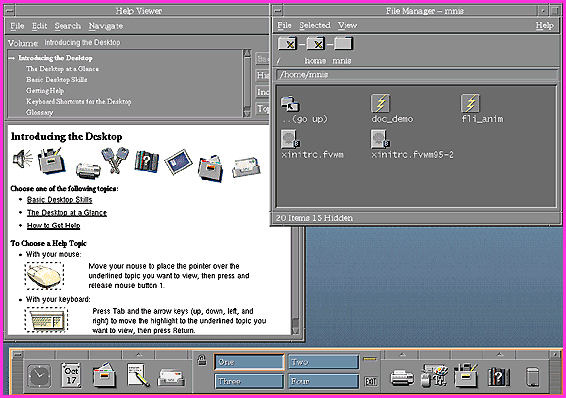
One of the office suites for Linux is Red Hat's ApplixWare, which incl udes a word processor, spreadsheet, mail client, and HTML editor.
Some Linux Distributions
By John Montgomery
Technically, you don't have to pay for Linux. But that's just for the kernel -- you need to download the X Window System, compilers, editors, and lots of other pieces before you have a usable OS. That's why many enterprising souls have created distributions -- compilations of the Linux kernel with often-used software. Distributions differ greatly in the features they include and their prices. Here's a quick look at some of the more common ones (you'll find additional information at http://www.linux.org ).
Debian GNU/Linux
This distribution (available from http://www.debian.org ) is the only one we know of that's free. In some ways, it's a little rough. For example, the text-based installation process requires you to know how to set up Unix partitions on your hard drive. The majority of the administration is done through a text interface as well. Debian includes X and TeX, not to mention C, C++, Pascal, the EMACS text editor, and other software.
Red Hat
Red Hat's Linux runs not only on the x86, but on Alpha and SPARC systems as well. It comes with graphical management tools, including an intelligent installation program. Software in the distribution includes a graphical calendar, a relational database, EMACS and joe editors, and numerous audio tools. It even comes with a Linux version of id Software's Doom. Cost: $49.95. Download it from http://www.redhat.com .
Slackware
This distribution includes much the same software as the one from Debian. Like the Debian release, it's configured largely through text-based tools. It also includes some PC Card support. And, if you're interested, you can typeset Klingon with Slackware's TeX. It's available for $39.95 from http://www.cdrom.com/titles/os/slack96.htm .
Yggdrasil
Probably the most interesting feature of this distribution is that you can run it entirely from the CD. If you're interested in demonstrating Linux without doing a complete installation, this is a great feature. It also comes with some good X-based configuration and management tools. It's available for $39.95 from http://www.yggdrasil.com .
John Montgomery is BYTE's West Coast bureau chief. You can contact him by sending e-mail to jmontgomery@bix.com .
Copyright © 1997 CMP Media LLC