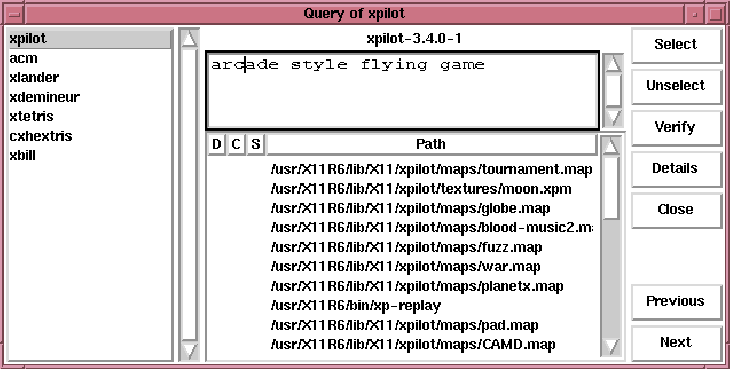
Figure 9.5: Query Window
The easiest way to query a single package or group is to use the query option from the icon's context sensitive menu. If you want to query a more diverse set of packages, select them all and use the Query button in one of the windows.
Using either of these methods creates a window like the one shown in figure 9.5. If you choose only one package, it will look a bit different however, so some of this won't apply.
On the very left of the window is a list of the packages that have been queried. Selecting one of them will change the information in the rest of the window. You may step through them in order by using the Next and Previous buttons on the right side of the window.
The name, version, and release of the current package are in the top middle of the query window. Immediately below this is the description of the package, which can be quite large. A scroll bar is there to let you read the whole thing.
Below the description is a list of the files contained in the package. Along with the full path to the file, the file list tells you a couple of other things. If a D appears to the left of the path, that file is a documentation file and would be a good thing to read. If a C appears there, then the file is a configuration file. A * means that the correct version of that file is not installed on your system. This can occur because a more recent version of a package was installed or because two packages contain different versions of the same file.
More information on a package can be seen by clicking on the Details pushbutton. A window like the one in figure 9.6 will then appear. This lists more information about the package being displayed in the main query window. When you select a new package in the query window, the information in the details window will change to reflect your new choice.
You may also select, unselect, or verify a package while querying it by using the buttons provided. Click on the Close button when you are finished looking at the packages.