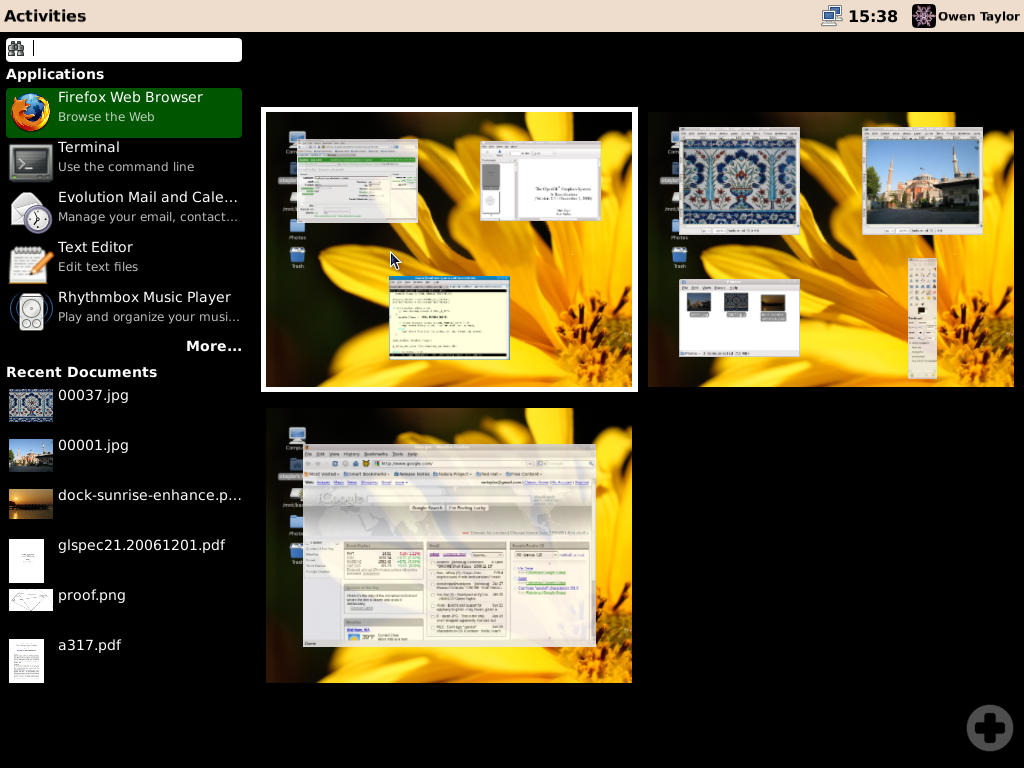
GNOME Shell Status – 2009-02-09
Owen Taylor
February 10, 2009
It’s time for another GNOME Shell [ http://live.gnome.org/GnomeShell ] status report. Let me start off with a screenshot of what it looks like today:
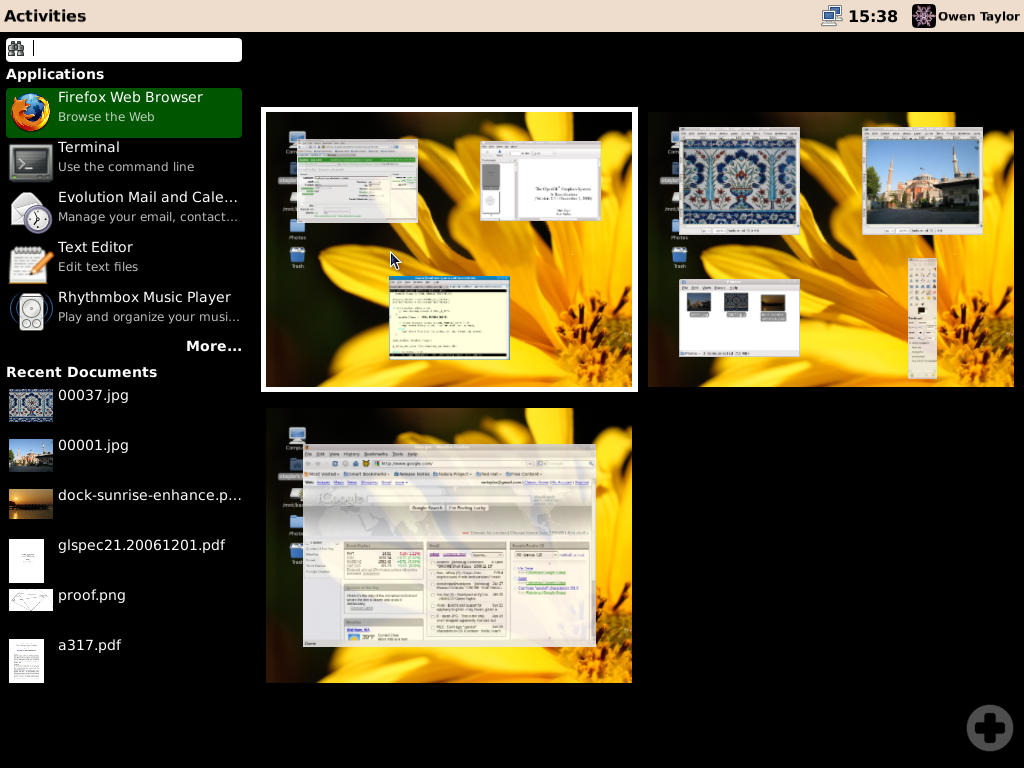
The most obvious change visible here since my last post are workspaces. The static image doesn’t real do it justice. As you add and remove workspaces they slide in and off the screen with a slick animation [ http://mysterion.org/~danw/blog/2008/12/innovation ]. (It’s even better than that movie now.) You can drag and drop applications between windows or drag an application or recent document from the sidebar to a workspace to launch it. The workspaces are mostly Dan’s work, though I spent a day or so adding the window dragging. (And then Dan cleaned that up into a nice reusable DND framework that we can use all over the place.)
Marina added the recent documents section to the sidebar. As you can see, the documents get appropriate thumbnails:
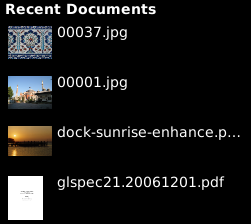
More recently she’s been working on adding the ability to expand the sidebar sections to the full screen so you can browse More applications or files.
Colin, taking a break from saving the world for D-BUS, added a user menu to the right side of the panel, based on Jon McCann’s applet from GDM. Now you can actually log out, switch users, etc, from within gnome-shell.
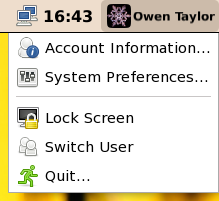
Colin also did a quick hack to get the current GNOME taskbar to show up at the bottom of the screen so that you can see minimized applications and appications flashing for urgent attention. We’d like to do something better, or at least visually slicker, in the long term, but this fills in a big hole in the abiity to just use GNOME shell day-to-day.
Jonathan Matthew took visual effects that had been done upstream for Mutter and moved them to our Tweener and Javascript framework. This involved some Mutter patches to keep the different effects from stomping on each other. Again, it’s not something I really can take a static screenshot of… you’ll have to build GNOME Shell yourself to try it out, but there are animations now for windows mapping, maximizing, minimizing, being closed and so forth.
The largest number of contributions so far have been to a unsurprising place – to the build setup script: William Lachance, Mads Villadsen, Siegfried Gevatter, and Timbobsteve have all contributed to it. It now figures out what packages you need to install for your distribution ahead of time, instead of breaking obscurely halfway through, making it easier than ever to try GNOME Shell out. Thanks also to Achim Frase for testing and bug reporting.
There’s some more interesting work in the pipeline – enhancements to the “More” views, monitoring the applications that the user is using and so forth. See our Todo [ http://live.gnome.org/GnomeShell/Todo ] for ideas about ways you could help, or join us on IRC in #gnome-shell and ask questions.
1:31 pm
Copyright 2010 http://blog.fishsoup.net/